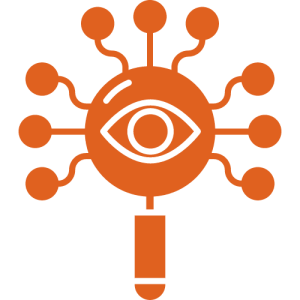Is Your Signature Safe? SignSecure’s Facial Recognition Reimagines Document Security – Thailand Business News
Tired of data breaches and worried about identity theft? SignSecureᵀᴹ, UNAWA’s leading e-signature platform, now offers a powerful new tool to combat these threats: facial recognition. This innovative feature goes beyond traditional e-signatures, adding a secure and convenient layer of biometric authentication.
With SignSecureᵀᴹ’s facial recognition, you can ensure your critical documents and information are protected by the latest technology while streamlining your digital transactions. Let’s explore how this groundbreaking feature empowers you to elevate your security and transform your online interactions.
The Rise of Biometric Security
Traditional security measures like passwords and PINs are constantly under threat. They can be forgotten, stolen, or even guessed through hacking attempts. Biometric security offers a powerful alternative by leveraging your unique physical or behavioral characteristics for identification and verification. This makes it significantly harder to forge or steal an identity.
Facial recognition, a popular form of biometrics, analyzes your facial features to create a digital signature. Think of it like a fingerprint for your face. This technology is rapidly gaining traction across industries because it’s:
More Secure: Facial features are complex and difficult to replicate, making them a reliable way to verify someone’s identity.
Convenient: No need to remember passwords or carry extra tokens. Simply show your face for quick and easy access.
Faster: Facial recognition verification happens in seconds, streamlining the user experience.
From smartphones to secure building access, facial recognition is transforming how we interact with technology securely. It offers a powerful defense against unauthorized access and improves user experience. As technology matures, its role in safeguarding our digital lives will become even more crucial.
Facial Recognition in SignSecureᵀᴹ
We saw how facial recognition offers a more secure and convenient way to verify your identity. Now, SignSecureᵀᴹ integrates this powerful technology into its e-signature platform, taking digital document security to a new level.
This integration strengthens SignSecureᵀᴹ’s security in two key ways:
Prevents Identity Theft: Facial recognition verifies a user’s identity by comparing their live face to a stored profile. This significantly reduces the risk of someone impersonating a legitimate user and accessing or signing documents fraudulently.
Protects Sensitive Information: By ensuring only authorized users can access and sign documents, SignSecure safeguards your sensitive information and keeps your transactions secure.
But security isn’t the only benefit. SignSecureᵀᴹ’s facial recognition is designed with user experience in mind:
Simple Enrollment: Setting up facial recognition is a one-time process. Simply capture your facial features to create a secure biometric profile.
Effortless Verification: No more remembering complex passwords! With a quick glance, you can verify your identity and access documents for signing.
Faster Transactions: Facial recognition verification happens in seconds, saving time and streamlining document signing.
This frictionless experience lets you focus on what matters most – signing your documents quickly and securely. SignSecureᵀᴹ’s facial recognition is a game-changer for businesses and individuals prioritizing security and convenience in their digital transactions.
How SignSecureᵀᴹ’s Facial Recognition Makes a Difference
We discussed how SignSecureᵀᴹ’s facial recognition simplifies and secures document signing. But its benefits extend far beyond convenience. Let’s explore how this innovative feature is transforming real-world applications across various industries:
Stronger Contracts: Facial recognition ensures that only authorized individuals sign contracts. This is crucial in legal, financial, and government sectors where contract validity hinges on signatory authenticity. Imagine a high-value contract signing. Facial recognition instantly verifies each party, preventing fraud and strengthening the contract’s legal weight.
Verified Legal Documents: In legal proceedings, verifying document signatories is essential. SignSecureᵀᴹ’s facial recognition provides an undeniable layer of verification, reducing the risk of identity fraud and ensuring compliance with regulations.
Enhanced Data Security: For healthcare and banking, protecting sensitive information is paramount. Facial recognition safeguards access to documents, ensuring only authorized personnel can interact with them. This significantly reduces the risk of data breaches and bolsters data privacy.
Imagine this: A law firm using SignSecure with facial recognition. They can:
Speed Up Signings: Documents can be verified and signed faster, eliminating delays.
Reduce Fraud Risk: Facial recognition prevents unauthorized access, protecting sensitive information.
Build Client Trust: Clients gain peace of mind knowing their data is secure.
SignSecureᵀᴹ with facial recognition isn’t just about convenience; it’s about transforming businesses’ operations. It empowers users with a secure, efficient, and reliable way to manage documents, paving the way for a more secure and trustworthy digital document landscape.
Getting Started with Facial Recognition in SignSecureᵀᴹ
SignSecureᵀᴹ’s facial recognition technology, developed and proprietary to UNAWA, is exceptionally user-friendly and integrates seamlessly with your existing workflow. This advanced technology ensures a smooth and efficient process, enhancing your operations without disruption. Here’s a step-by-step guide to enable it and maximize its benefits:
For Individual Users:
Enable Facial Recognition: Log in to your SignSecureᵀᴹ account and navigate your settings. Look for the facial recognition section and follow the on-screen prompts to enable the feature. You’ll likely need to verify your identity through an existing method (e.g., password) before the system securely captures your facial data.
Experience the Benefits: Once activated, facial recognition adds an extra layer of security whenever you sign documents or access sensitive information within SignSecure. When prompted, look at your webcam for a quick verification process to ensure you are performing the action.
For Organizations:
Communicate Clearly: Communicate the benefits and process of facial recognition to your team. Organize training sessions to ensure everyone understands how to use the feature effectively and appreciates its advantages in securing document management processes.
Establish Guidelines: Develop clear guidelines on when and how facial recognition should be used within your organization. Align its use with your security policies, ensuring consistency and responsible data practices.
Prioritize Privacy:
Data Security: Reassure your team by emphasizing SignSecureᵀᴹ’s commitment to data security. Facial recognition data is encrypted and stored securely, accessible only for authentication purposes, and never shared with third parties.
User Transparency: Be transparent about how user data is used and protected. Obtain explicit consent before collecting biometric information from your team members.
Address Concerns: Proactively address potential privacy concerns. Highlight data encryption and strict access controls in place to safeguard user information. Additionally, consider offering opt-out options or alternative verification methods for those less comfortable with facial recognition.
By following these steps and focusing on security, privacy, and user education, you can effectively integrate facial recognition into your SignSecureᵀᴹ workflow. This enhances the security of your document management and positions your organization at the forefront of technological innovation.
The Future of Security Is Here
SignSecureᵀᴹ’s facial recognition isn’t just a security upgrade; it’s a leap forward in digital trust. UNAWA’s commitment to innovation shines through in this powerful feature, offering unparalleled protection and unmatched convenience.
With facial recognition in SignSecureᵀᴹ, you’ll experience unbreakable security. Biometric verification ensures that only authorized users access and sign your documents, minimizing the risk of fraud. Gone are the days of struggling with passwords or tokens. A quick glance verifies your identity, streamlining document signing processes for a frictionless workflow.
Ultimately, SignSecureᵀᴹ’s facial recognition empowers you with peace of mind, knowing your sensitive information is shielded by cutting-edge biometric technology.
Ready to elevate your document security and embrace the future of digital trust? Explore SignSecureᵀᴹ’s facial recognition feature today!
This content was prepared by our news partner, VRITIMES. The opinions and the content published on this page are the author’s own and do not necessarily reflect the views of Thailand Business News
This post was originally published on 3rd party site mentioned in the title of this site